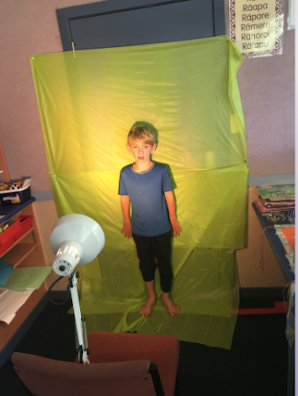Today in our Cybersmart lesson we were learning how to use our iPads to find images on the web that we can reuse. We had to use the search tools and select creative commons. We could use dictation as well to enter our search items which was a lot quicker than typing the words.
We searched for Christmas images to use as a background. Then we used a green screen and recorded ourselves talking. When we created our movie in iMovies we were able to use the green screen affect. That meant that we could be added to the background without the green screen appearing.
Our green screen was made of plastic tablecloths pinned to the wall and a reading lamp to light the area. Here is Clem ready to be recorded in our green screen.